VINDicate® Is The Fastest Way To Set Up Your TPMS Tool
March 3, 2025
Only Bartec TPMS offers it! The phrase “New TPMS Service” is exactly that: Starting a New TPMS Service on a vehicle. The first recommended step with TPMS service will be selecting the correct vehicle which can be set up in the following ways:
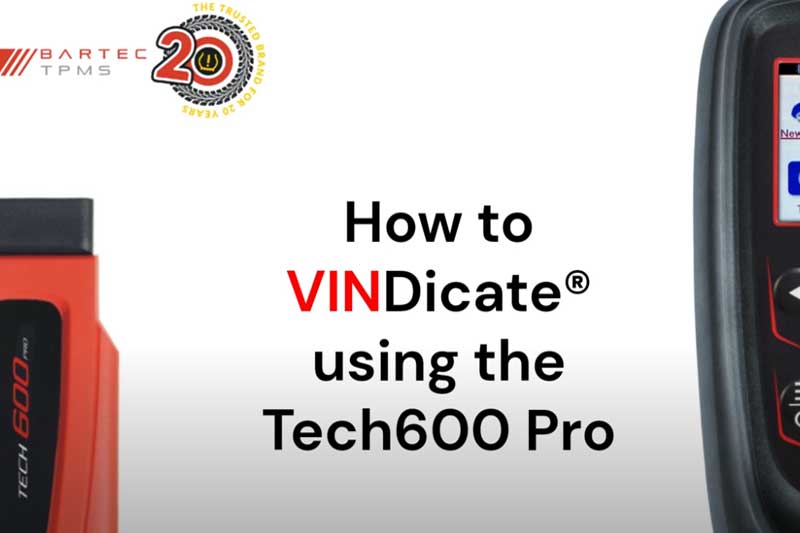
- Select by VINdicate.
- Select by MMY (Make, Model, Year)
- Note: VINdicate is the process of working through the vehicle's OBDII port and decoding the vehicle identification number (VIN) along with diagnostic trouble codes providing the user with a more complete understanding of what the potential issues might be.
Selecting By Vindicate
Once the user selects VINdicate the tool will begin with prompts giving the user directions as well as what the tool is doing.
- Connect the Wireless VCI to the OBDII port and turn the ignition on.
- If the ignition is on or VCI is not properly connected you will receive a pop-up message.
- Press Enter to look up the vehicle or ESC to cancel.
- Tool will then begin to read the VIN.
- Once the VIN is read, the tool will indicate a check mark that it read the VIN.
- Then it will auto populate the YMM of the vehicle you are working on.
Need help getting a Certificate Bundle? E-mail our sales team at sales@bartecusa.com, or call [855]877-9732.
Need help updating your Bartec TPMS Tool? E-mail our Tech Support Team at help@bartecusa.com, or call [866]407-8767.
Other Articles
Bartec TPMS Release Their Latest Software 8.2
March 2, 2026
Bartec TPMS 2026 Certified ATS Advanced Instructor Training Tour
February 23, 2026
SEMA 2025 Daily Prize Winner Mckinley Tire
February 12, 2026
Bartec TPMS Announces Jason Holloway as their New Field Service Representative!
January 29, 2026
Catching Up With SEMA 2025 Grand Prize Winner Parker's Tire Service
January 28, 2026
Bartec TPMS Is Back On The Road In 2026
January 20, 2026
Download The Bartec365 App On iOS Or Google Play To Transform TPMS
January 10, 2026
TPMS Promotions for Q1 & Q2 2026
January 1, 2026
Merry Christmas From The Team At Bartec TPMS
December 17, 2025
Erik Screeden From MTD Discusses Bartec365 With Scot Holloway At SEMS 2025
December 16, 2025
 Bartec USA LLC
Bartec USA LLC